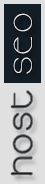Here is the tutorial how to deploy WAR file:
STEP-1) Build your web app suppose example.war; Now Rename it exactly as "ROOT.war"
STEP-2) In your cPanel server goto /ea-tomcat85/webapps/ location (Under root path)
STEP-3) Copy your "ROOT.war" file into the location.
Now, It will automatically extract to /ea-tomcat85/webapps/ROOT/ AND, your website will be live.
Note: Do not upload anything to public_html and this will not work.
To delete contents, delete all files under /ea-tomcat85/webapps/ROOT/* and follow STEP-1 to STEP-3 again.
If you face any difficulties, upload the .war file and update us via SUPPORT TICKET or, LIVECHAT.