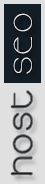If you have problems accessing your database remotely please make sure that:
- You are using the correct mysql hostname – it should be yourdomain.com or your server's name;
- You are using the correct mysql database / username / password. Make sure you have followed right steps for creating them;
- Don't forget to specify your mysql username and database with the prefix yourusername_ in front of its given name. For example your CPanel username is siteground and you have named your database joomla. In this case you have to refer to your database as siteground_joomla;
- You have allowed the remote host to access your database. This can be done from your Cpanel, Mysql, “Allowed hosts” at the bottom of the page. Cpanel does not allow any hosts to access your database by any means;
- You are connecting to the TCP port 3306.
A common mistake is to try accessing your databases using the main cpanel login. This will not work and you have to use the mysql user instead.